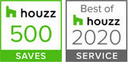Nothing is prettier than sparkling, clear pool water. But the opposite is also true: murky, cloudy, green pool water doesn’t seem so inviting. The question is, why is your pool water green, and what can you do about it?
Your pool water could be green for several reasons. Let’s get into some of them.
Algae Growth
One of the most common reasons why pool water turns green is because of the overgrowth of algae. Algae is kept in balance by chemical balance and water circulation. But if circulation of the water is lagging or the chemicals are off-balance, algae can grow and therefore turn your water green.
To offset this, be sure to add the appropriate amount of chemicals, test accordingly, and ensure the pump is working properly to circulate the water.
Problems With the Filter
Either your pool filter is not running long enough to keep algae at bay, or there’s something wrong with it that requires attention.
If it’s just a matter of the filter needing to run a bit longer, then the resolution is simple enough. But if there’s an issue with the filter, bring in an Austin pool builder to have a look at it to see if it needs to be repaired. Otherwise, if the filter is seriously damaged or very old, it may need to be completely replaced.
pH is Too High
The pH of your pool water refers to how acidic or alkaline it is. You want your pool water’s pH to be somewhat neutral, around 7.3 to 7.6. If the pH is too high, the water chemicals may not be able to do their job of keeping algae out. In this case, you will need to reduce the pH level accordingly so it is back to its normal level.
Phosphate Levels May Be Too High
Phosphates in your pool water can be a source of algae growth. If your pool’s phosphate levels are higher than they should be, algae will gravitate to the water and feed off the phosphate. To counter this activity, make sure the pool water chemicals are brought back to proper balance.
If you need any assistance with your pool water health, get in touch with your local trusted Austin pool builders today!